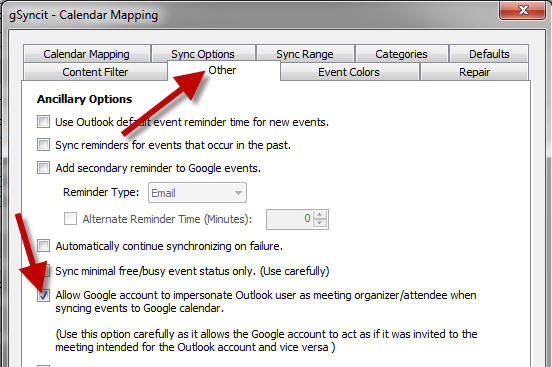- Home
- Support
- gSyncit Support
Syncing Attendees Between Outlook and Google
When syncing attendees between Outlook and Google events there
are a number of considerations that directly affect the synchronization
of this information given the differences between Outlook and
Google calendars.
- For organizer & attendee information to be evaluated and
synced the option to sync organizers & attendees must be
enabled as shown below. Otherwise, this information is
ignored and the event is treated as a normal event.
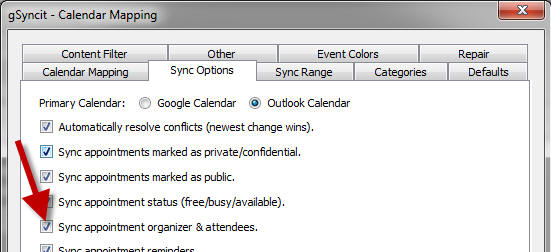
- If your Google and Outlook email accounts are the same then
organizer and attendee information should sync normally
between the Outlook and Google calendars.
One caveat
is if the sync is unable to convert an X400/500 Exchange
managed attendee to it's SMTP counterpart which is required
when adding attendees to an Outlook event. In this case the
attendee entry cannot be synced.
Tip:
Because of how Outlook handles accepting invites
where it deletes and creates a new accepted event it is
recommended to use the option to only sync meeting
events that have been accepted
. This avoids the
scenario where the Google invite could be inadvertently
declined as a result of Outlook deleting the original invite
when accepted in Outlook.
- If your Outlook account or Gmail email address is listed
as the organizer then the event attendees will sync between
the two calendars. This is most basic scenarios when syncing
organizer + attendees.
Please be careful here because if the Outlook and Google
account email addresses are
different
you will create a scenario where the meeting shows as organized
from two different email addresses.
Consider the case where
you reschedule the meeting from your Google account that was
originally sent from your Outlook account using a different
email address. The attendees will
receive an updated email from the Google email account account instead of
the Outlook email account that organized and sent the
original meeting.
- If your Outlook account is listed as an attendee on the
Outlook event then for the attendees
to sync to Google calendar the Google email account must
be listed as an attendee on the event. Otherwise, the
attendee information will not sync and the event will appear
as a normal event.
Google
calendar requires that the Google email account be listed as an attendee
on an event for it to be treated as a meeting. To satisfy
this requirement, the sync needs to add your Google account to the list of
meeting attendees; Potentially for a meeting it was not originally
invited to! This has an undesired side effect where the Google
account now has the ability to respond to a meeting that is not
on the event organizers attendee list.
Imagine your
Google
account sending a meeting response to the organizer for an invite
intended for your business Outlook
account!
By default gSyncit will
not
sync the attendee list if the Google account
is not listed as an attendee on the Outlook event. You can
override this behavior using the option to allow the Google
account to impersonate the Outlook account which allows the
sync to assume your Google account is on the attendee list. This option should be used carefully.