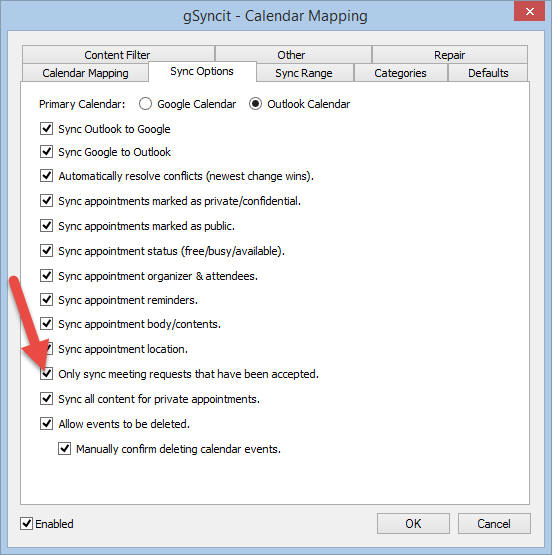- Home
- Support
- gSyncit Support
Duplicate invites appearing in the Outlook calendar
If Outlook is configured to sync emails with
your Gmail account and you receive invites to
your Gmail account then you may encounter a case
where the invite appears twice in your Outlook
calendar. The root issue stems from both Gmail
and Outlook automatically adding invites to the
Outlook calendar. If this occurs at different
times of the sync process then you will see the
Gmail invite and then potentially the invite
added to your Outlook calendar by Outlook when
it receives emails from Gmail and detects the
invite request.
One way to mitigate this
issue is to disable the option on the Google
calendar settings to automatically add invites
to the calendar. This is done by editing the
Google calendar settings and selecting the
option "No, only show invitations to which I
have responded". This means that only the
Outlook calendar will add invites to the
calendar and avoids the case of both Google and
Outlook adding the invite a the same time.
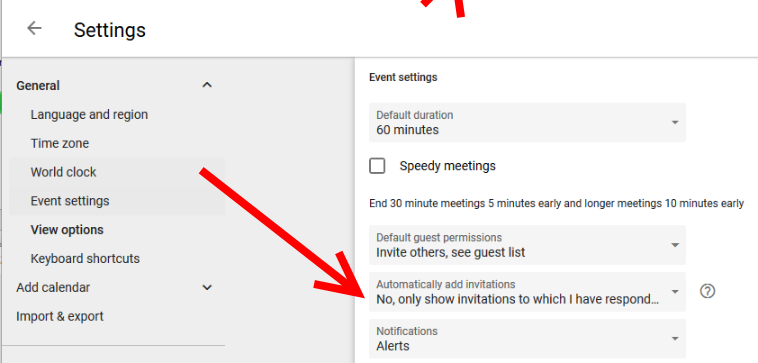
Another way to avoid this issue is to
enable the option to only sync meeting requests
that have been accepted. When this option is
enabled gSyncit will ignore the invite in the
Outlook and Google calendars until it is
accepted. This allows the invite to exist in
both calendars outside of the sync process until
it is accepted by either the Outlook or Google
calendar.