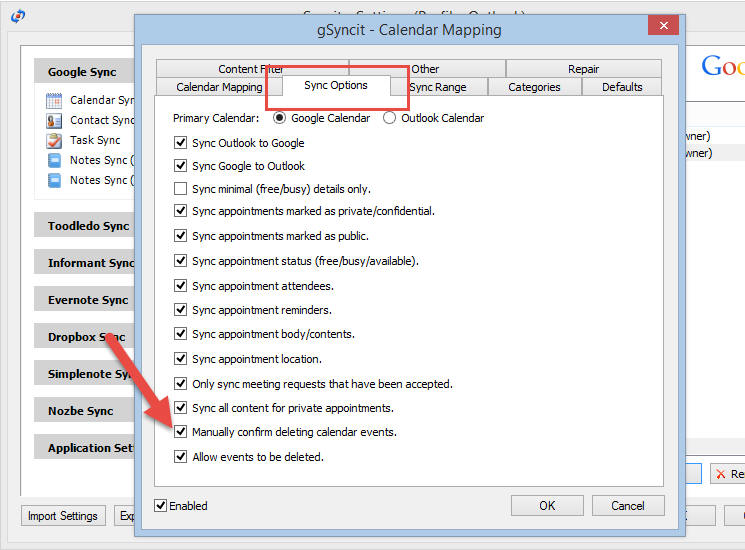- Home
- Support
- gSyncit Support
Turning off manual delete confirmations
Prior to deleting items gSyncit will prompt the user to
confirm the deletion of items. This functionality is enabled by
default and designed to protect user data from unexpected
deletes due to various and often unexpected factors.
Users that want to disable this protective functionality can do
so by unchecking the option to manually confirm deletes on each
of the 'Sync Options' tab for each sync mapping.
Shown
below is the gSyncit Google Calendar sync mapping / Sync Options
panel. By unchecking the option to "Manually confirm deleting
deleting calendar events" gSyncit will immediately delete any
items marked for deletion without requesting confirmation from
the user.