- Home
- Support
- TamTam CSV
TamTam CVS SCC Support
How do I get TamTam to work with the ssh protocol?
The CVS_RSH environment variable needs
to be to set ssh.
Does TamTam CVS SCC work with products
other than Microsoft Visual Studio.Net?
YES. TamTam is a Microsoft SCC compliant
provider that will work with ANY application that implements this
capability. It has only been tested with Microsoft Visual Studio
Profession so you should verify that this product works with your
applications before purchasing.
Does TamTam CVS SCC have any special requirements?
TamTam requires that you are using
a Microsoft Source Code Control compliant application and that you
have the CVSNT client installed on your local machine. CVSNT
can be downloaded from
march-hare.com.
Where can I get a copy of the SCCSwitcher
utility that was included in older versions of this utility?
You can download a copy of this free
utility here.
Place a copy of this utility into any directory of your choice and
run the application. This application will automatically start when
Windows starts. It's suggested that a copy of this utility be stored
in the TamTam CVS SCC application directory.
How I access the TamTam configuration dialog?
This will vary depending on your application
using TamTam. If you are using visual studio you can enable the
source control toolbar and click the last button on the right. This
will open the TamTam settings dialog.
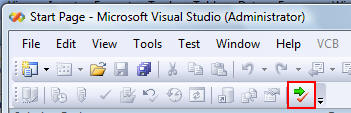
Where does TamTam get the default path to cvsnt?
TamTam will use the default path setup by the CVSNT install.
TamTam will look for the path to cvs.exe using the following registry
key created by the CVSNT install ...
HKEY_LOCAL_MACHINE\SOFTWARE\CVS\Pserver\InstallPath
if you have only CVSNT installed then InstallPath
will be C:\Program Files\CVSNT.
if you have WinCvs installed then InstallPath will be C:\Program
Files\GNU\WinCvs 1.3\CVSNT.
Only in the case that you getting a "cvs.exe
not found" message should you explicitly set this value on the settings
dialog for TamTam.
When attempted to add projects to my CVSNT
repository I am getting a failure message. All other CVSNT commands
appear to work properly but when performing the import operation
I get a failure message.
Check that the vendor name on the TamTam settings dialog
does not contain any special characters like a !,@,#,$,%,^,&,*,(,)
as these are not supported values by CVSNT.
How can I see the CVS commands executed
by TamTam if the status/progress bar is not displayed?
If you are using Visual Studio.Net you open the Output
window (CTRL+ALT+O) and select "Source Control" from the list of
available output views. This will display the current activity/command
that TamTam is performing. Other applications may vary as to how
they display this information. Please check your product documentation
for how to display source code control status output.
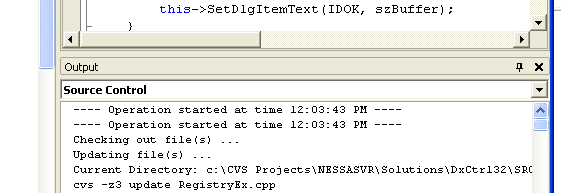
When using Visual Studio.Net 2000/2003 and attempt to rename
or delete files from my project these changes are not updated in
the CVS repository. Why?
The short answer is that it is for data safety. For the
long answer we differ you to Alin Constantin (a Microsofty) who's
written an excellent article on this topic,
"Renaming and deleting files in projects under source control in
Visual Studio.", and how it is addressed in Visual Studio.Net
2005. For other products that support the MSSCCI interface, TamTam
is capable of supporting the rename and delete functions and will
be available to those applications that use it.
In Visual Studio.Net 2000 / 2003, how do
I access the advanced options for check-in, check-out, and get?
When you are presented with a source code control dialog
you'll see a small toolbar menu item on the top left that will allow
you to access the "Advanced..." options (see below) for each function.
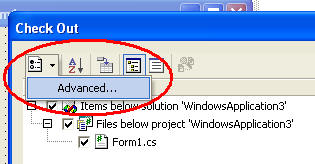
<
I use different SCC programs depending on
the project I am working on. Can TamTam support switching to various
SCC providers?
A free utility called SCCSwitcher, developed by Soenke
Schau, is included with TamTam that allows you to perform this function.
SCCSwithcer is provided to you free of charge. The source code for
this application can be downloaded
here if interested.
To launch SCCSwitcher select "TamTam CVS SCC" from
your Programs menu and click "SCCSwitcher". A picture of a locked
file will appear in your system tray (see below). Right click this
icon to select which source code provider you want to use. It is
recommend that you make this selection BEFORE starting your application
that uses the selected source code control provider.

What does work independently option do?
Work independently disables the edit/unedit calls to CVS
to indicate who is working on a file. If you are the only one working
on a project then this feature make checking out files much faster.
How are binary, unicode, and ascii file
types handled on checkin/add?
TamTam auto-detects file types based on various conditions
and sets the appropriate -k flags. You can override this automatic
detection process by editing your cvswrappers file in the CVSROOT
directory with the file extensions and CVS flags for each file type.
What does enabling auto commit mode do?
Auto commit mode will automatically commit files that
are added to CVS. Under normally operation files are added to CVS
but remained checked out and pending a commit operation to get them
into the repository. When Auto-commit mode is enabled the newly
added file will be checked-in/committed immediately after it is
added to CVS.
Can I set environment variables for use
by the calls TamTam makes to CVS
No. All environment variables used by CVS via TamTam are
currently protected and controlled by TamTam. It is highly recommend
to include any special connection options via the cvsroot parameter
used to connect with a repository. See the cvsnt documentation for
these options.
What alternative free diff/merging tools
are recommend?
WinMerge is one of the best free merging tools available.
This tool can be downloaded from
winmerge.sourceforge.net.
How does TamTam support tagging/branching?
TamTam only supports the retrieval of and updates to tagged/branched
files. It does not control the creation of tags or branches. I recommend
using either command line or WinCvs to managed this functionality.
What does the "perform logout when
project is closed" option do?
This option tells TamTam to invoke a CVS logout each time
the project is closed via Source Code Control. This option
is disabled by default and should be used where this option makes
sense. When enabled you will be prompted for a password when the
solution/project is opened.
How do I handle password authentication
using the ext protocol?
To use the ext protocol you need to configure the CVS_RSH
system environment variable.